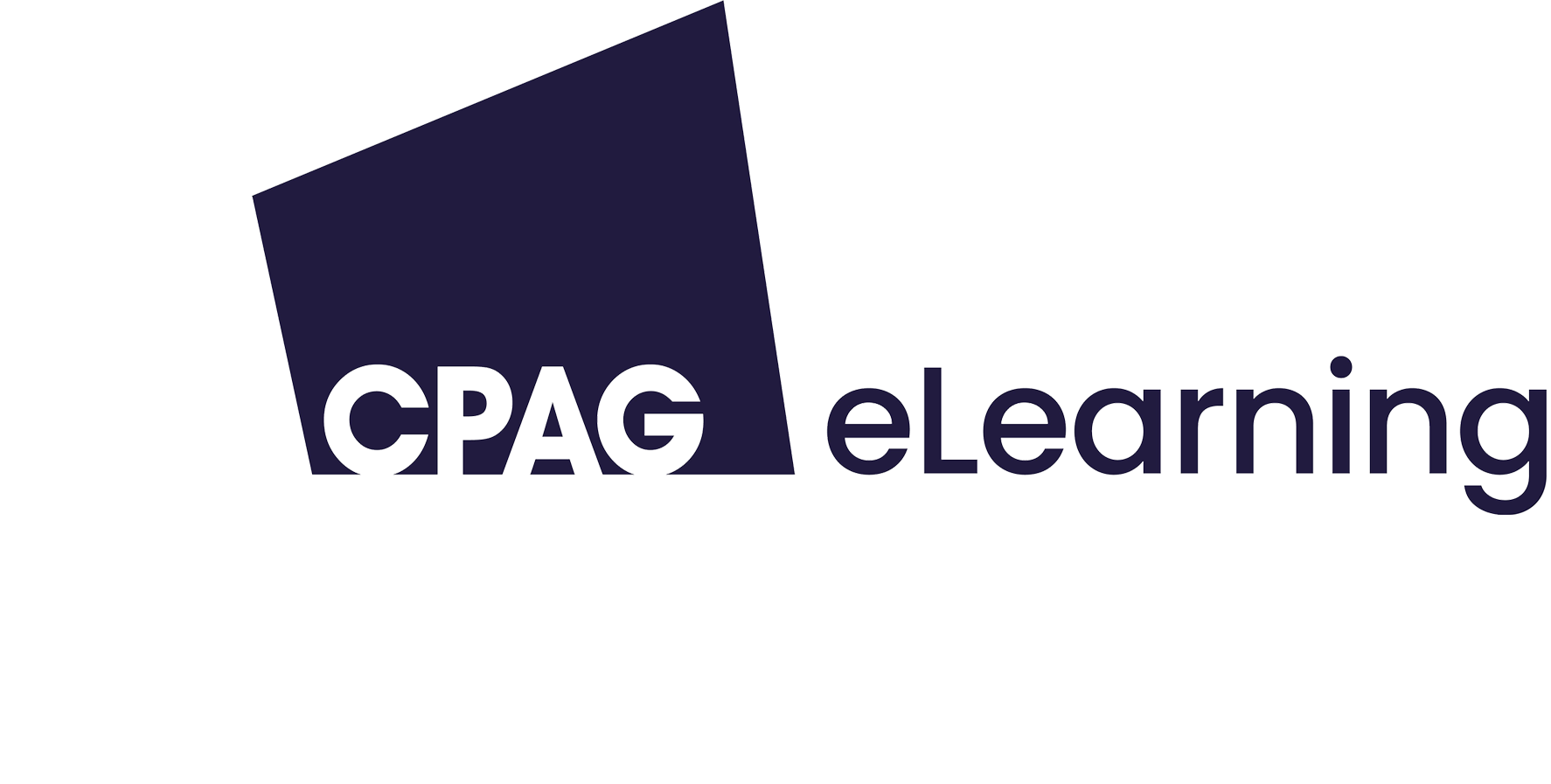Help Centre
Setting up your CPAG eLearning account
To use the CPAG eLearning system, you will need to make an account for yourself.
Instructions
When you try to access any of our courses, you will be be prompted to Log in.
- Choose Log in by selecting the link, then choose Create new account and follow the instructions. Make sure you enter your email address correctly or else you will not be able to confirm your account.
- An email will be immediately sent to your email address.
- Read your email, and click on the web link it contains.
- Your account will be confirmed and you will be logged in.
You can come back at any time - just use the same username and password to log in again.
If you do not receive your confirmation email
As our confirmation email is automatically generated, it may look like junk email to your computer. If you do not receive a confirmation email within two hours of setting up your account, check your 'Spam' or 'Junk Email' folder for an email confirming your account has been set up.
Your organisation may have a system that stops suspicious emails from reaching you at all. If this is the case, you can ask your IT department for elearning@cpagscotland.org.uk to be added to your list of safe addresses.
Help logging in
If you are having problems logging in, then you should check a few things:
- Have you typed the Username and Password in verbatim? Case does matter!
- Is the Caps-Lock key on your keyboard ON?
- Are cookies turned on in your browser?
If you're still having problems you can get a new password sent to you automatically.